Graphic Card Comparison: Finding the Best GPU for Your Needs
The graphics card, also known as the GPU (GPU meaning Graphics Processing Unit), is the unsung hero of your computer. It's responsible for rendering visuals on your screen, breathing life into games, videos, and design software. But with so many options available, choosing the right GPU can feel overwhelming. This comprehensive guide will help you navigate the world of graphics cards, understand their functionalities, and ultimately find the perfect one for your needs.
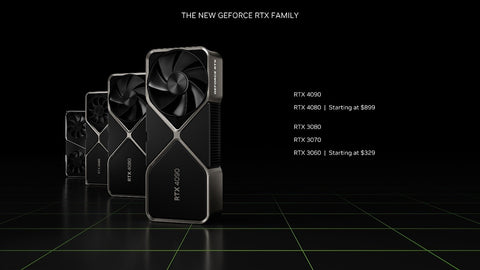
Understanding the GPU: From Pixels to Power
Before diving into a graphics card comparison, let's establish a common ground. What does a graphics card do? In layman's terms, the CPU (Central Processing Unit) is the brain of your computer, handling overall tasks and calculations. The GPU acts as a specialized co-processor, specifically designed to crunch massive amounts of data required for displaying visuals. It takes raw image data and transforms it into the smooth, detailed graphics you see on your screen.
Modern GPUs are incredibly powerful, packed with thousands of cores dedicated to manipulating pixels. They also come equipped with dedicated video memory (VRAM) to store textures, frames, and other visual information needed for rendering. The more powerful the GPU, the faster it can process this data, resulting in smoother frame rates, higher resolutions, and more visually stunning experiences.
Demystifying Specs: What to Look for in a GPU
Now that you understand the question of ‘what does a GPU do’, let's explore the key specifications that influence its performance:
- Core Clock Speed: Measured in Megahertz (MHz) or Gigahertz (GHz), the core clock represents the base speed at which the GPU's cores operate. However, modern GPUs often boost their clock speeds dynamically based on workload, making effective clock a more relevant metric.
- VRAM: As mentioned earlier, Video RAM stores image data readily accessible by the GPU. Higher VRAM allows for higher resolution textures, complex effects, and smoother rendering in demanding applications.
- Memory Interface: This refers to the data pathway between the GPU and the VRAM. Wider memory interfaces (e.g., 256-bit, 384-bit) allow for faster data transfer, impacting overall performance.
- Power Consumption: GPUs can be power-hungry components. This metric indicates the amount of wattage a graphics card requires to operate. It's essential to ensure your power supply can handle the chosen GPU's power draw

Matching the GPU to Your Needs: Gamers vs. Professionals
The ideal GPU for you depends on your primary usage. Here's a breakdown of needs for different user groups:
- Gamers: For a smooth and enjoyable gaming experience, prioritize high frame rates and the ability to handle modern games at high resolutions (1080p, 1440p, or even 4K). Look for GPUs with strong performance in benchmarks specifically designed for games. Popular options include Nvidia's GeForce RTX 40-series and AMD's Radeon RX 7000-series.
- Creative Professionals: Video editors, graphic designers, and 3D artists require a GPU that can handle complex workloads efficiently. Features like ray tracing for realistic lighting and large VRAM capacities are crucial. Nvidia's RTX series GPUs excel in these areas, but AMD's RX series also offers strong performance for content creation.
- Casual Users: If your primary use involves web browsing, basic photo editing, and watching videos, a powerful GPU isn't essential. Integrated graphics from modern CPUs or budget-friendly GPUs like the Nvidia GTX 1650 or AMD RX 6600 are sufficient.
Beyond Specs: Additional Factors to Consider
While specifications are vital, other factors can influence your purchase decision:
- Cooling Solution: GPUs generate heat under load. Effective cooling is crucial for performance and longevity. Consider the type of cooling system (air or liquid) and its noise level.
- Form Factor: Ensure the chosen GPU physically fits within your computer case. Check the length and width of the graphics card before buying.
- Brand and Pricing: Nvidia and AMD are the leading GPU manufacturers. Within each brand, there's a spectrum of performance tiers with varying price points. Consider brand reputation, warranty terms, and value for your budget.
Utilizing Resources for Informed Decisions
Now that you're armed with knowledge, here are some resources to help you take the graphic card comparison to the next level.:
Benchmarking Websites:
Also have a look through our range of UK computer parts. And consider checking how a Refurbished Pc would suit your situation.
Recommendations
In this section I am just going to give some specific recommendations based on the budget you’re working with, lets get started with a budget option:
Budget option: Nvidia GTX 1050 Ti (£60-£100)
This graphics card is a great option for an entry level pc, with 4GB of vram this card is gaming ready, and will have you pulling anywhere from 30-60 Fps at 1080p on games such as Fortnite, overwatch or GTA, if a budget graphic card is what you’re looking for then you can go wrong with this one.
Midline option: Nvidia RTX 4060 (£250-£300)
This would be my recommendation for most people if they asked for a graphics card, for a number of reasons, due to the combination of performance, features, futureproofing, and value for money. This graphics card is a no brainer if it fits your budget.
High-End option: Nvidia RTX 3080 (£500-£700)
If you’re looking for a powerful pc, then this card will do you justice, although there is definitely more powerful cards out there, you shouldn’t worry about them if you’re reading this blog. With this card you will easily be able to pull between 144-300 fps on demanding games such as Overwatch or GTA.



